Blog posts below…
- Virtual Reality/ Mixed Reality
- Twitch
- Population One Tips
- All
-
Sort by:
- Date
- Title
VRS_Elliott’s Tec-9 Training: Mastering range/drop off damage and reload with the Tec 9 in Population One!
Tips and tricks for effectively using the Tec 9 in Population One, including understanding drop-off damage and the importance of positioning. You’ll learn effective reload techniques and how to maintain accuracy in intense combat situations. When to engage and how to position yourself for maximum effectiveness. Overview of the Tec 9 Understanding Drop Off […]

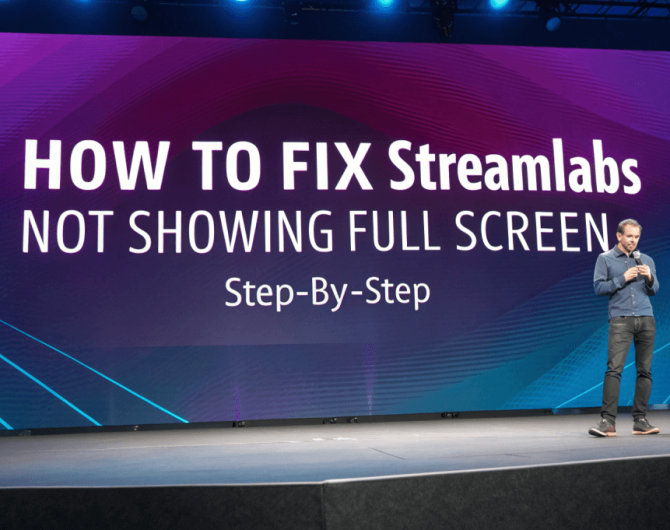
How to Fix Streamlabs Not Showing Full Screen – Step-by-Step
Having Streamlabs not show your full screen can mess up your stream’s quality and confuse viewers. But don’t worry—it’s a quick fix. Here’s how to solve it: ✅ Step 1: Check the Source Layout Open Streamlabs. Find the source that isn’t showing full screen. Right-click the source in the Sources box. Hover over Transform. […]

Instant Highlights with !Clip Command in Twitch Using Nightbot or StreamElements
Creating a !clip command on Twitch allows you and your viewers to capture memorable moments from your stream effortlessly. Here’s how to set it up using popular chatbots: Using Nightbot: Access Nightbot Dashboard: Log in to your Nightbot account and navigate to the dashboard. Add a New Command: Go to the “Commands” section and click […]

How to Trigger Video Clips with Chat Commands using Streamer.bot and OBS with Twitch
To set up a custom video alert in OBS using Streamer.bot, triggered by a specific chat command like !funnyvideo for example, follow these steps: Prepare Your Video File: Ensure your funnyvideo.mp4 video is in a format compatible with OBS, such as MP4 or WebM. Add the Video to OBS: Open OBS Studio. In the ‘Sources’ […]

How to Set Up Streamer.bot with Twitch (Step-by-Step)
🔧 STEP 1: Download & Install Streamer.bot Go to the official Streamer.bot website. Click the big download button on the homepage. Once downloaded, extract the ZIP file somewhere easy to find. Open the extracted folder and run Streamer.bot.exe. 🔗 STEP 2: Connect to Your Twitch Account Inside Streamer.bot, go to the “Platforms” tab (left-hand […]

How to Add Moderators on Twitch
Adding a moderator (mod) to your Twitch channel is a key step in maintaining an engaging and safe community. Moderators help manage chat interactions, enforce rules, and foster a positive environment. Here’s how you can appoint someone as a mod: 1. Using the Chat Command: While streaming, type the following command in your chat: /mod […]
Elevate Your Twitch Presence: Creating and Sharing Highlights from Past Streams
Creating highlights from your past Twitch streams is a great way to showcase memorable moments, attract new viewers, and engage your existing audience. Twitch provides built-in tools to help you manage and edit your past broadcasts (VODs) to create highlights easily. Here’s a step-by-step guide on how to update a past stream and create […]
Population One // 1/24/2024 – training session today with aoc_weoncito
A big thank you to @AOC_Weoncito for the training! 🌟 Some great tips for better gameplay: Turn off vignette mode. 5:16 Turning Style: set to SNAP 5:30 Degrees: turn up 6:00 Turn up Motion Damping 6:40 Turn down Offhand Influence 6:50 Technique for fast climbing 11:55 Fast revives (big and slow circles) 14:50 Fast banana […]

REVIEW: Divine Duel – Tactical Duel Fighting Game that Mixes Fantasy and Sci-Fi themes
Fans of Blaston should love this one! It’s a similar two person duel type game with a bit more strategy and a mythical vibe. It’s a strategy-based VR game where you play as a deity, controlling a champion in battle. It’s like stepping into a mythological chess game where you’re both the player and a […]

REVIEW: MarineVerse Kayaking VR – Realistic Kayaking in VR!
I recently got my hands (and paddles) on MarineVerse Kayaking in VR and it’s like a fresh breeze for VR sports enthusiasts. If you’re into kayaking or just curious about it, this VR experience is a pretty cool way to dip your toes in the water – virtually, of course! the realism is spot-on. The […]

Exploring the Depths: My Thrilling Dive into Ocean Rift’s Mixed Reality Beta
I recently dove into the Ocean Rift Mixed Reality Beta, and it’s a stunning underwater realm that’s just brimming with life and excitement! First things first, the graphics are quite good. It’s so realistic that I half-expected to come out of the experience dripping wet! The attention to detail in the marine life is incredible. […]

Escape Bonnie’s Wrath! | Bonnie’s Revenge | Horizon Worlds VR Adventure
???? Check out Bonnie’s Revenge by AaronBeasley98 in Horizon Worlds! ???? Collect all 6 pages while avoiding Bonnie’s watchful eye ????. If she spots you – run for your life! ????♂️

Enhanced Comfort at a Great Price: HiBloks’ Meta Quest 3 Head Strap with Innovative Y-Split Design and Easy Installation
The HiBloks Meta Quest 3 head strap, featuring a Y-split top strap, significantly enhances comfort for VR enthusiasts. The package thoughtfully includes installation instructions in both Chinese and English. The strap’s design integrates the option to attach foam velcro back pads, offering additional padding and grip.

VR: Nature in Motion: Big Cats – Always On A selection of the world’s wildest felines
“Nature in Motion: Big Cats – Always On” is an immersive Meta Horizon World’s experience that brings viewers up close with some of the world’s most majestic felines. This virtual event showcases a stunning selection of wild big cats in their natural habitats. Viewers can witness the speed and grace of cheetahs roaming the savannah, […]
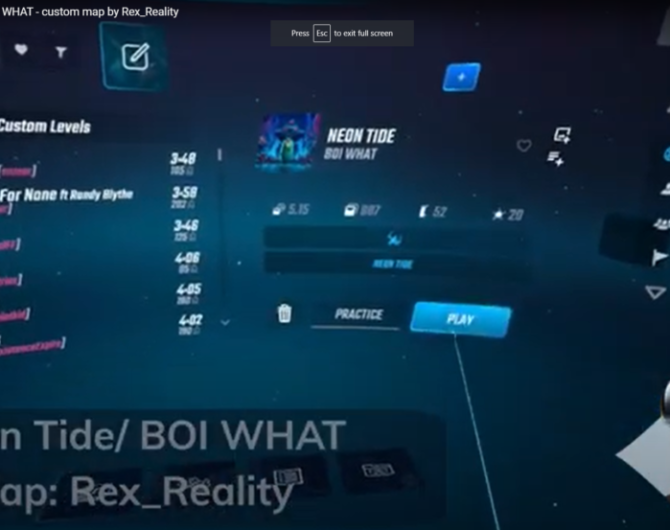
Beat Saber – Neon Tide by BOI WHAT – custom map by Rex_Reality
Played this map for the first time. It’s a new song made with help from AI, using a voice changer based on Sponge Bob characters. Great tune and fun map! ???? Song: Neon Tide – BOI WHAT – https://www.youtube.com/@BOIWHATmusic ???? Mapper: Rex_Reality – https://bsaber.com/songs/37a03/
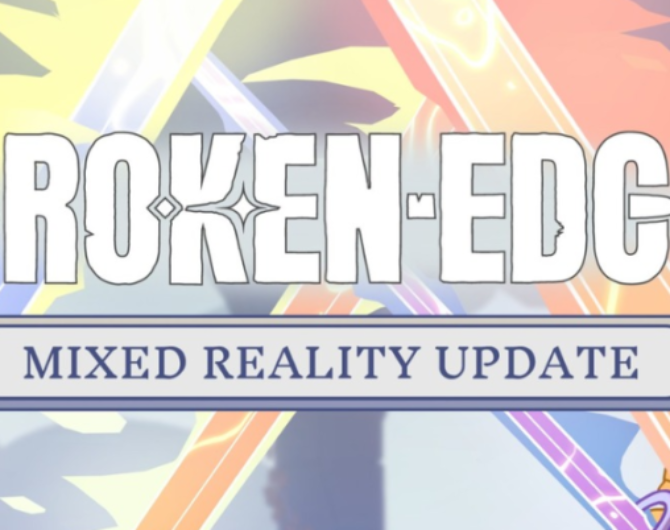
Broken Edge VR – Strategic Swordplay AR Game Review
I just snagged Broken Edge last night through the current 40% off deal (BFCM23) and played with Goatette . The tutorial was super helpful, laying out the basics clearly . What really stands out is how the game combines combat and strategy . You’ve got to be smart with your moves! I was a bit worried […]

Soar above the Pacific Ocean like never before in this 360º hang gliding lesson with Zac Majors.
This was one of my first VR experiences when I got the Meta Quest 2 – showed me just how amazing VR experiences can be.

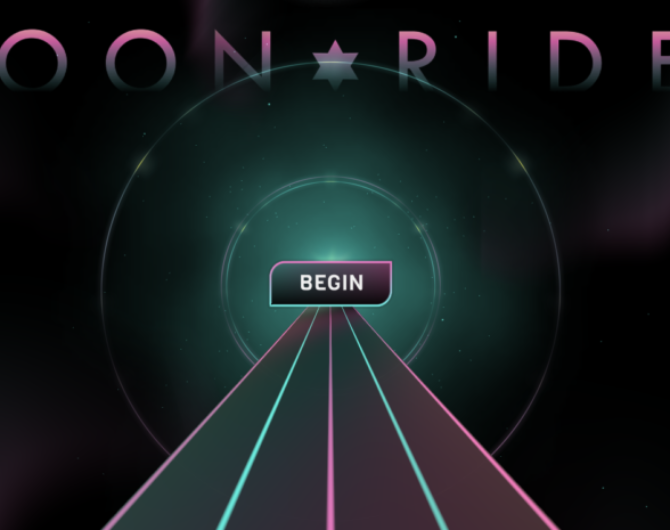
Moonrider – Great Alternative to Beat Saber
If you don’t wish to buy Beatsaber and/or don’t want to mess with the mods, Moonrider (????????) is a fantastic alternative to Beat Saber (????⚔️), offering a thrilling VR rhythm experience. It features: ✔️ Music-Packed: Dive into a wide range of songs across various genres. ✔️ Dance Mode: Groove to the beats with full-body movements. […]
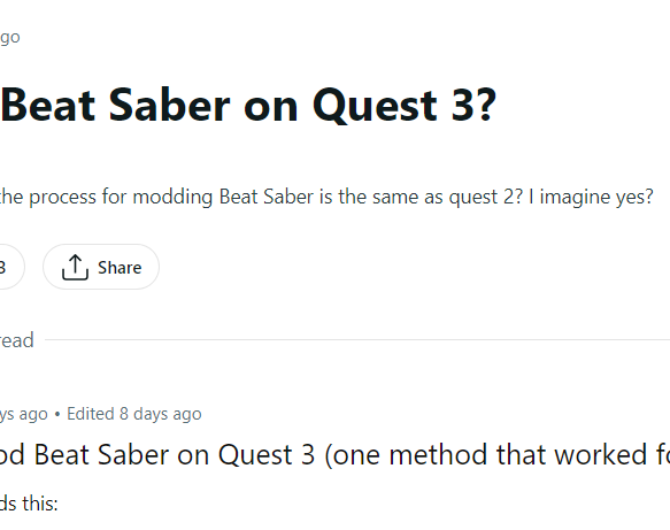
How to mod Beat Saber on Quest 3
Beat Saber Custom Map Mods for Quest 3 Available! Been waiting for this since I got the Quest 3 – Works great! ➡️ More Info: https://www.reddit.com/r/oculus/comments/174rnvd/comment/k8nvz6x/?rdt=64693
